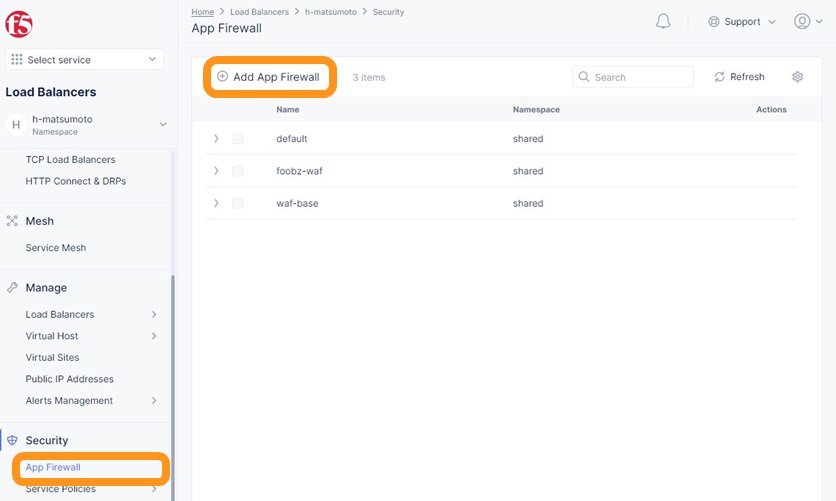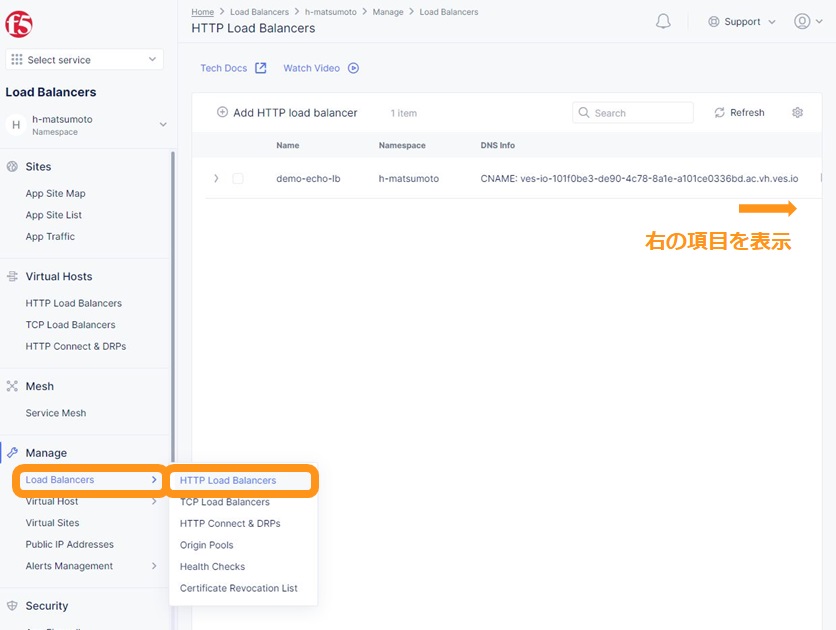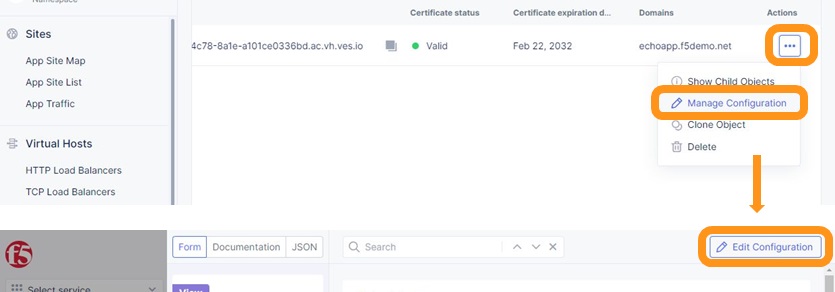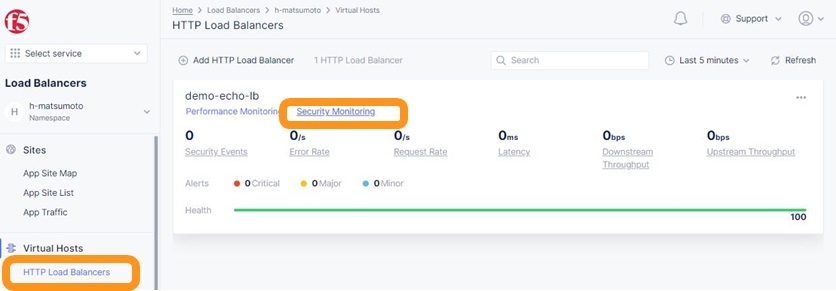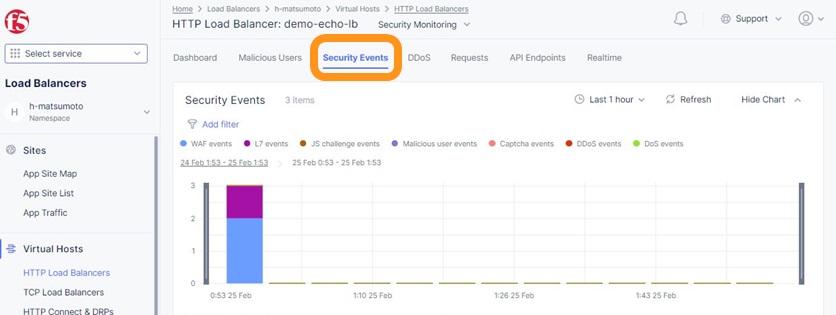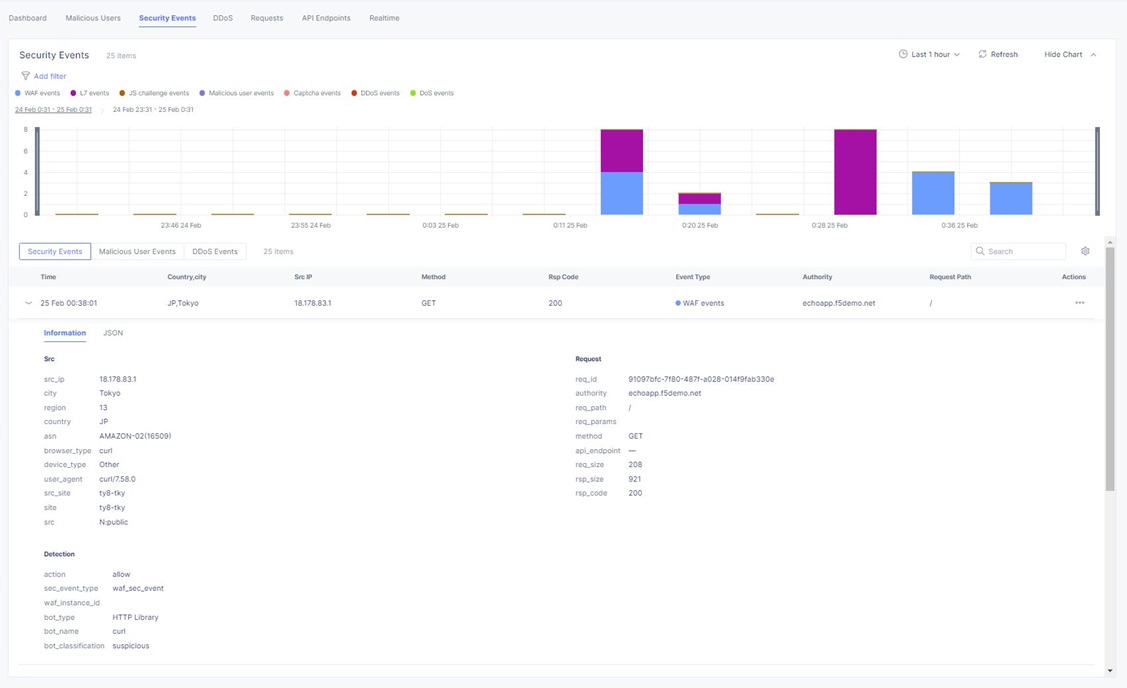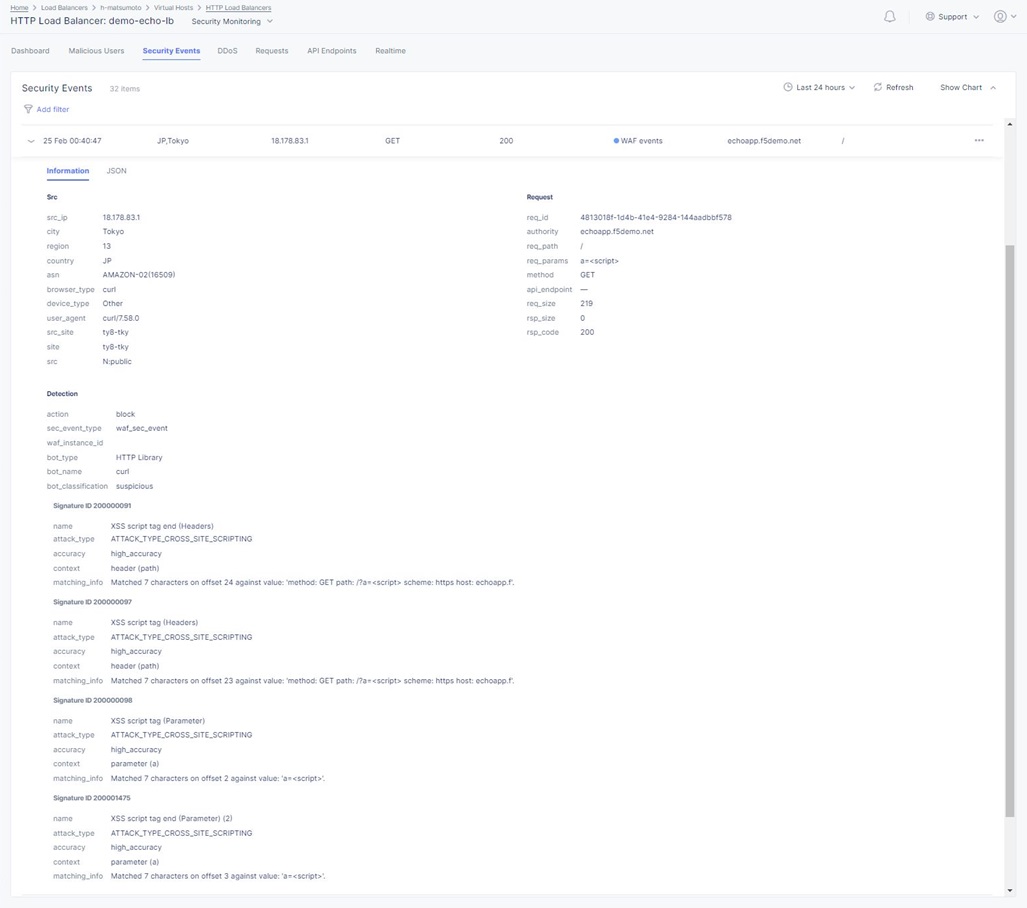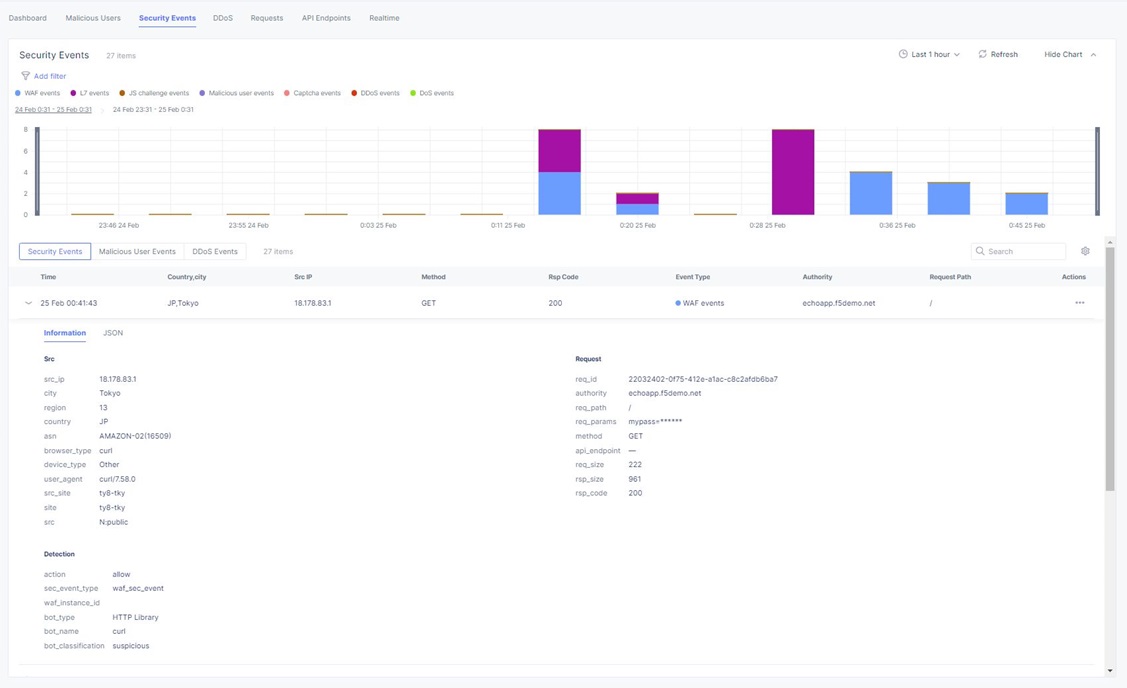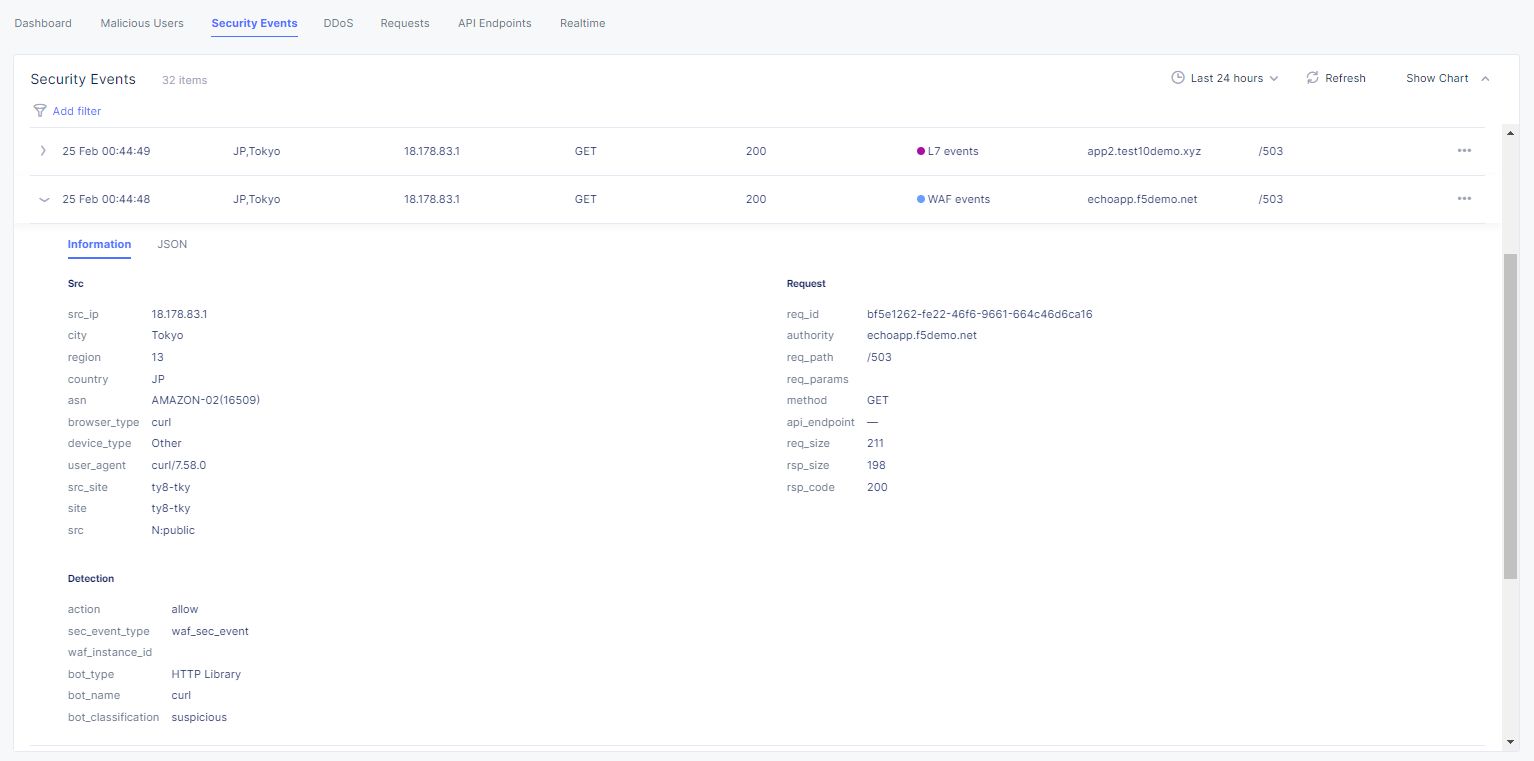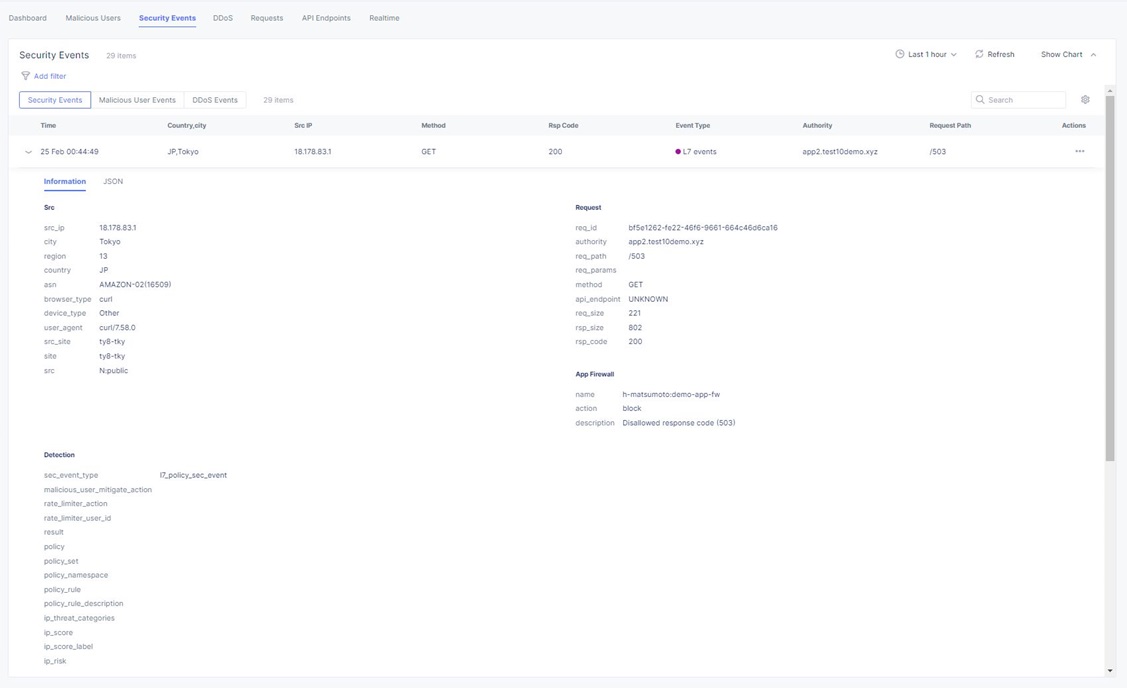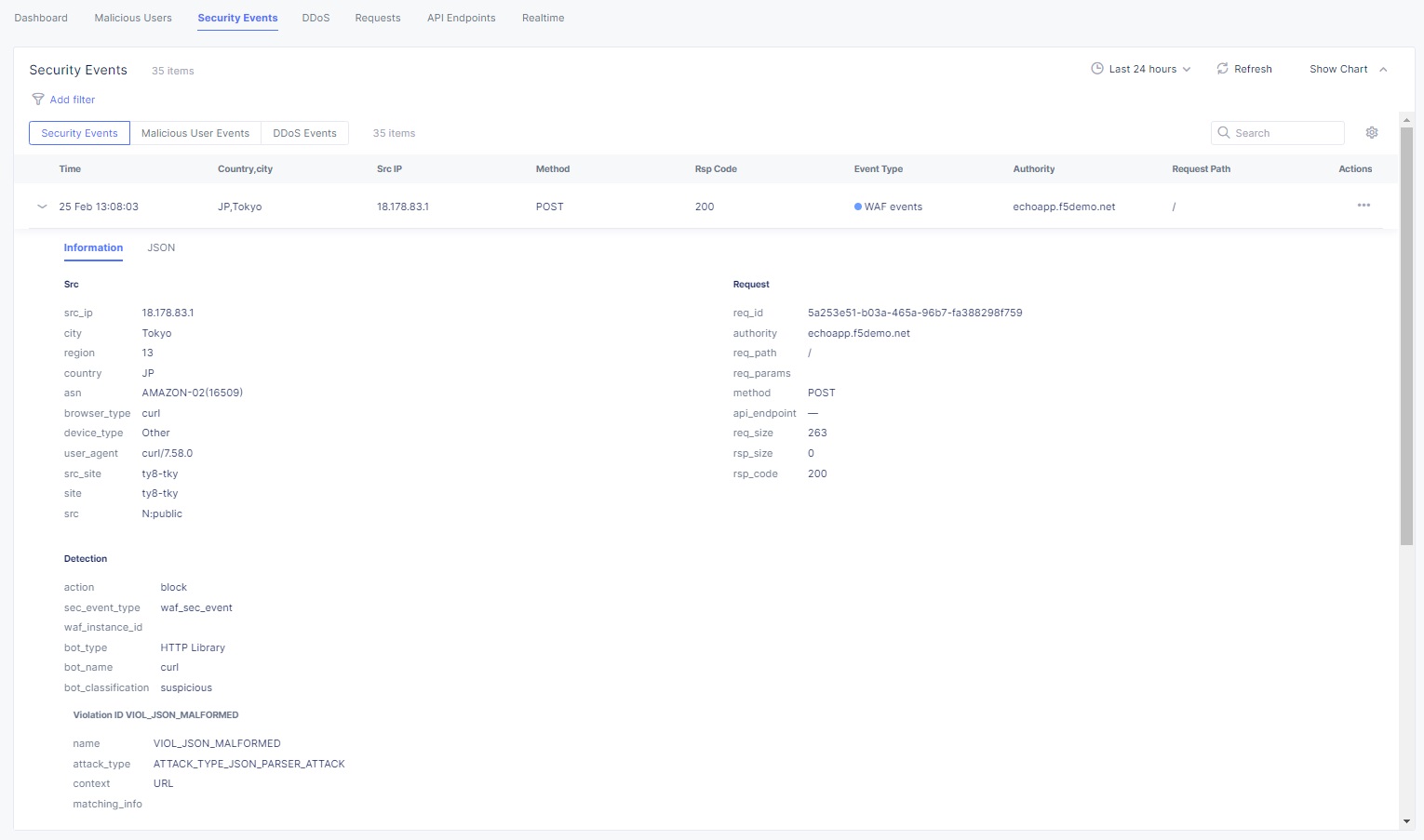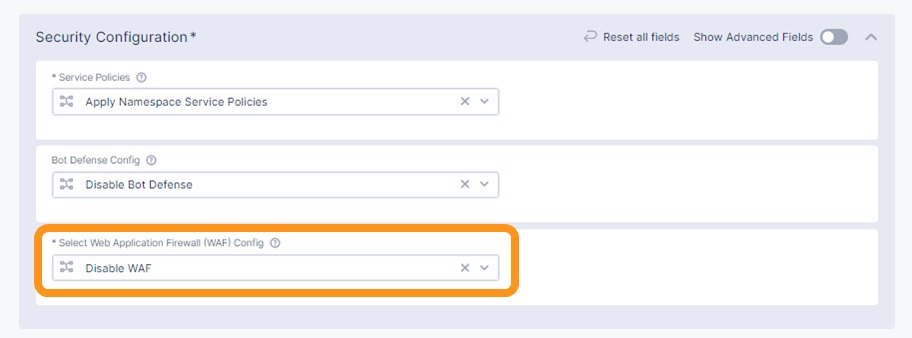XC WAF
※本資料の画面表示や名称は資料作成時点の画面表示を利用しております。アップデート等より表示が若干異なる場合がございます。
XC で WAF を利用する方法や、各種設定について紹介します
マニュアルは以下のページを参照してください
1. XC WAF について
XC WAFは、以下の特徴を備えております
- クラウドを含めたあらゆる環境に拡張、展開が可能
- F5 WAFで実装されているシグネチャを適応
- F5 Labが収集した実攻撃情報をもとに作成した高精度シグネチャ(Threat campaings)を無償バンドル
- 機械学習による誤検知抑制機能を実装
- シグネチャ検出以外の各種回避テクニックの検出にも対応
- Botシグネチャを標準実装。BotをGood/Suspicious/Maliciousに自動的に分類
- ユーザの異常な行動を分析、特定し、悪意のある攻撃をブロック
XC WAAPはこれらの高度なセキュリティをアプリケーションの迅速な展開に合わせて自由にご利用いただける環境を実現します
2. App Firewall の設定
1. App Firewall の設定項目
XC では、App Firewall でWAFのセキュリティポリシーを管理することが可能です。
App Firewall で表示される主要な項目について説明します。実際の画面は次の新規作成の手順でご確認ください
- Enforcement Mode App:
Firewallで検知する脅威に対し、通信を遮断する(Blocking)か、遮断せず検知をする(Monitoring)を指定します
- Security Policy:
脅威に対する制御方法を指定します。以下の項目に関する制御を行います
Signature Attack Type 攻撃手法を指定可能です(Command Execution等) Signature Selection By Accuracdy Signatureの検知に対する精度を指定します Automatic Attack Signatures Tuning Signatureの自動チューニングの利用有無を指定します Threat Campaings F5が提供するThreat Campaings機能の利用有無を指定します Violations どのような通信に対し違反行為を制御するか指定します - Signature Based Bot Detection:
Botの通信に対しどのように検知、制御するか指定します
- Allowed Response Status Codes:
許可するHTTPレスポンスコードを指定します
- Mask Sensitive Parameters in Logs:
ログ上で情報を秘匿化(Mask)するパラメータを指定します
- Blocking Response Page:
App Firewallがブロックした際に応答するブロックページを指定します
2. App Firewall の作成
以下のメニューより、新規にセキュリティポリシーを作成します
画面左側 Security欄の App Firewall を開き、画面上部 Add App Firewall をクリックします
設定内容は以下の通りです。表に示したパラメター以外の項目についても Custom を選択しておりますが、こちらは設定内容を表示する目的であり表示された各種詳細なパラメータの変更は行っておりません
入力パラメータ
Name demo-app-fw Enforcement Mode Blocking Allowed Response Status Code Custom - List of Response code
200 Mask Sensitive Parameters in Logs Custom - Configuration
Add Itemをクリックし、Query Parameter / mypass を指定Blocking Response Page Custom - Custom Blocking Page Body
Request Rejected の後ろに Custom Pageを追加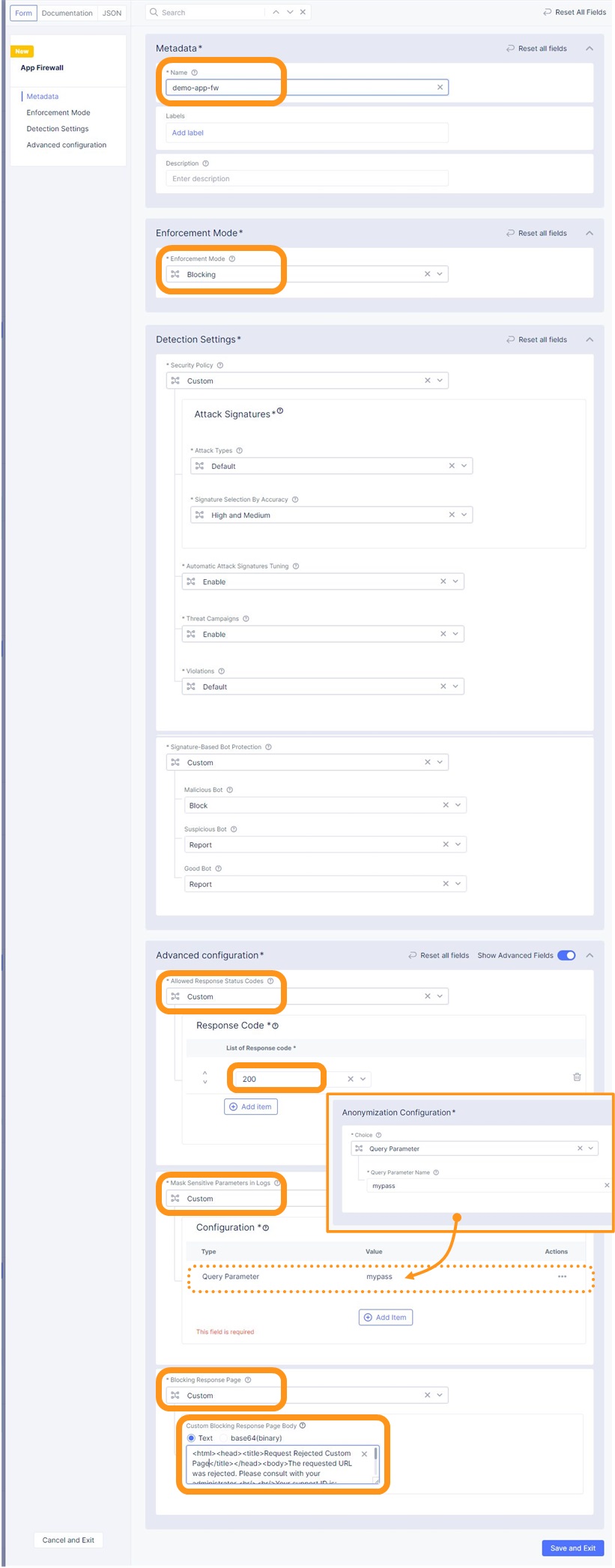
3. HTTP Load Balancer で App Firewall Policy の指定
作成済みのHTTP Load Balancerに作成した App Firewall Policyを割り当てます HTTP Load Balancer の設定手順は こちら を参照ください
画面左側 Manage欄の Load Balancers 、 HTTP Load Balancers を開き、対象のLoad Balancerを表示し画面右側に遷移します。
すでに作成済みのオブジェクトを変更する場合、対象のオブジェクト一番右側 ‥ から、 Manage Configuration をクリックします
設定の結果が一覧で表示されます。画面右上 Edit Configuration から設定の変更します。
Security COnfiguration 欄の Select Web Application Firewall (WAF) Config で App Firewall を選択し、
作成したApp Firewallのポリシーを選択してください。
2. 動作確認
Curlコマンドを使って各リクエストを送信し、その結果を確認します。リクエストを送信してから、ログの反映には1~2分ほどかかる場合があります。
注釈
Curlコマンドを使用する環境でhostsファイルの変更が難しい場合、--resolve オプションを指定し、リクエストの送信が可能です
各リクエストのログは以下の手順で参照することが可能です
1. 正常動作
Curlコマンドで https://echoapp.f5demo.net へリクエストを送信し、応答が正常であることを確認します
1 2 3 4 5 6 7 8 9 10 11 12 13 14 15 16 | $ curl -k -v https://echoapp.f5demo.net ** 省略 ** > GET / HTTP/2 > Host: echoapp.f5demo.net > User-Agent: curl/7.58.0 > Accept: */* ** 省略 ** < HTTP/2 200 < content-type: application/json < content-length: 735 {"request":{"headers":[["host","app1.test10demo.xyz"],["user-agent","curl/7.58.0"],["accept","*/*"],["x-forwarded-for","18.178.83.1"],["x-forwarded-proto","https"],["x-envoy-external-address","18.178.83.1"],["x-request-id","91097bfc-7f80-487f-a028-014f9fab330e"],["content-length","0"]],"status":0,"httpversion":"1.1","method":"GET","scheme":"https","uri":"/","requestText":"","fullPath":"/"},"network":{"clientPort":"51117","clientAddress":"103.135.56.116","serverAddress":"172.21.0.2","serverPort":"443"},"ssl":{"isHttps":true,"sslProtocol":"TLSv1.2","sslCipher":"ECDHE-ECDSA-AES128-GCM-SHA256"},"session":{"requestId":"ccab5c27dd0fea280c42d4e447eaee54","connection":"20","connectionNumber":"1"},"environment":{"hostname":"echoapp"}}u |
Response Code 200 が応答され、正しくコンテンツが表示されていることが確認できます。
このリクエストの結果は以下の通りです
Security Event 画面の結果
1 2 3 4 5 6 7 8 9 10 11 12 13 14 15 16 17 18 19 20 21 22 23 24 25 26 27 28 29 30 31 32 33 34 35 36 37 38 39 40 41 42 43 44 45 46 47 48 49 50 51 52 53 54 55 56 57 58 59 60 61 62 63 64 65 66 67 68 69 70 71 72 73 74 75 76 77 78 79 80 81 82 83 84 85 86 87 88 89 90 91 92 93 94 95 96 97 98 99 100 101 102 103 104 105 106 107 108 109 110 111 112 113 114 115 116 117 | { "app_type": "", "signatures": {}, "req_id": "91097bfc-7f80-487f-a028-014f9fab330e", "hostname": "master-0", "bot_verification_failed": false, "original_authority": "", "rtt_upstream_seconds": "", "src_instance": "JP", "req_headers": "{\"Accept\":\"*/*\",\"Host\":\"echoapp.f5demo.net\",\"Method\":\"GET\",\"Path\":\"/\",\"Scheme\":\"https\",\"User-Agent\":\"curl/7.58.0\",\"X-Envoy-External-Address\":\"18.178.83.1\",\"X-Forwarded-For\":\"18.178.83.1\",\"X-Forwarded-Proto\":\"https\",\"X-Request-Id\":\"91097bfc-7f80-487f-a028-014f9fab330e\"}", "tenant": "f5-apac-ent-uppdoshj", "app": "obelix", "policy_hits": { "policy_hits": {} }, "method": "GET", "threat_campaigns": {}, "violations": {}, "source_type": "kafka", "dst_instance": "", "x_forwarded_for": "18.178.83.1", "duration_with_no_data_tx_delay": "", "waf_rule_tags": "{}", "rsp_code_class": "", "waf_mode": "allow", "time_to_last_upstream_rx_byte": 0, "scheme": "", "city": "Tokyo", "dst_site": "", "latitude": "35.689300", "messageid": "c102667e-dea5-4551-b495-71bf4217a9f6", "no_active_detections": false, "tls_version": "", "duration_with_data_tx_delay": "", "stream": "svcfw", "violation_rating": "0", "req_size": "208", "waf_rules_hit": "[]", "tls_fingerprint": "456523fc94726331a4d5a2e1d40b2cd7", "bot_name": "curl", "time_to_first_upstream_rx_byte": 0, "sni": "echoapp.f5demo.net", "response_flags": "", "site": "ty8-tky", "@timestamp": "2022-02-24T15:38:01.123Z", "calculated_action": "report", "req_params": "", "sample_rate": "", "original_headers": [ "method", "path", "scheme", "host", "user-agent", "accept", "x-forwarded-for", "x-forwarded-proto", "x-envoy-external-address", "x-request-id" ], "dst_port": "0", "req_path": "/", "asn": "AMAZON-02(16509)", "node_id": "", "proxy_type": "", "is_truncated_field": false, "country": "JP", "kubernetes": {}, "browser_type": "curl", "device_type": "Other", "bot_classification": "suspicious", "vhost_id": "6c0bb878-7ecb-4b20-815e-1f3521b12ff4", "detections": {}, "longitude": "139.689900", "rtt_downstream_seconds": "", "http_version": "HTTP/1.1", "time_to_last_downstream_tx_byte": 0, "waf_rule_hit_count": "", "num_rules_hit": "", "vh_type": "", "rsp_size": "921", "api_endpoint": "{}", "authority": "echoapp.f5demo.net", "region": "13", "time_to_first_downstream_tx_byte": 0, "rsp_code_details": "", "dst": "", "connection_state": "", "dst_ip": "72.19.3.189", "is_new_dcid": true, "network": "18.176.0.0", "src_site": "ty8-tky", "src_ip": "18.178.83.1", "tls_cipher_suite": "", "bot_type": "HTTP Library", "original_path": "", "message_key": null, "user_agent": "curl/7.58.0", "severity": "info", "cluster_name": "ty8-tky-int-ves-io", "headers": {}, "types": "input:string", "src": "N:public", "rsp_code": "200", "time_to_first_upstream_tx_byte": 0, "attack_types": {}, "src_port": "40472", "dcid": "1645717081123-777275537", "req_body": "", "time_to_last_upstream_tx_byte": 0, "namespace": "h-matsumoto", "time": "2022-02-24T15:38:01.123Z", "waf_instance_id": "", "sec_event_type": "waf_sec_event", "user": "IP-18.178.83.1", "vh_name": "ves-io-http-loadbalancer-demo-echo-lb" } |
- 4行目
req_idはそのログメッセージを特定するためのIDです。本サンプルリクエストでは通信がブロックされていないため、通信の応答として情報は表示されませんが、通信がブロックされた場合にはsupport IDとしてこの情報が表示されます - 25行目
waf_modeが許可(Allow)、46行目calculated_actionが 通知(report) であると確認できます - 69行目
browser_typeでcurlと判定され、71行目bot_classificationでsuspiciousであると確認できます。これはCurlコマンドであることをBot Signatureの機能により判定しておりますが、suspiciousの設定に従ってReportと処理し、拒否は行っておりません
この他にも様々な情報が表示されており、Security Eventから通信の詳細について把握することが可能となっています
2. Signatureによる攻撃の検知
Curlコマンドで https://echoapp.f5demo.net?a=<script> へリクエストを送信し、通信が ブロック されることを確認します
1 2 3 4 5 6 7 8 9 10 11 12 13 14 15 16 17 18 19 | $ curl -k -v "https://echoapp.f5demo.net?a=<script>" ** 省略 ** > GET /?a=<script> HTTP/2 > Host: echoapp.f5demo.net > User-Agent: curl/7.58.0 > Accept: */* ** 省略 ** < HTTP/2 200 < content-length: 278 < content-type: text/html; charset=UTF-8 ** 省略 ** * Connection #0 to host echoapp.f5demo.net left intact <html><head><title>Request Rejected Custom Page</title></head><body>The requested URL was rejected. Please consult with your administrator.<br/><br/>Your support ID is: 4813018f-1d4b-41e4-9284-144aadbbf578<br/><br/><a href="javascript:history.back()"> |
<script> )が含まれているため、ポリシーでブロックされていることがわかります。Request Rejected Custom Page となっており、Custom Pageで指定した内容が反映されていることが確認できます。4813018f-1d4b-41e4-9284-144aadbbf578 という値が記載されていますそれではログを確認しましょう
Security Event 画面の結果
1 2 3 4 5 6 7 8 9 10 11 12 13 14 15 16 17 18 19 20 21 22 23 24 25 26 27 28 29 30 31 32 33 34 35 36 37 38 39 40 41 42 43 44 45 46 47 48 49 50 51 52 53 54 55 56 57 58 59 60 61 62 63 64 65 66 67 68 69 70 71 72 73 74 75 76 77 78 79 80 81 82 83 84 85 86 87 88 89 90 91 92 93 94 95 96 97 98 99 100 101 102 103 104 105 106 107 108 109 110 111 112 113 114 115 116 117 118 119 120 121 122 123 124 125 126 127 128 129 130 131 132 133 134 135 136 137 138 139 140 141 142 143 144 145 146 147 148 149 150 151 152 153 154 155 156 157 158 159 160 161 162 | { "app_type": "", "signatures": [ { "attack_type": "ATTACK_TYPE_CROSS_SITE_SCRIPTING", "matching_info": "Matched 7 characters on offset 24 against value: 'method: GET\r\npath: /?a=<script>\r\nscheme: https\r\nhost: echoapp.f'. ", "context": "header (path)", "name": "XSS script tag end (Headers)", "accuracy": "high_accuracy", "id": "200000091", "state": "Enabled", "id_name": "200000091, XSS script tag end (Headers)" }, { "attack_type": "ATTACK_TYPE_CROSS_SITE_SCRIPTING", "matching_info": "Matched 7 characters on offset 23 against value: 'method: GET\r\npath: /?a=<script>\r\nscheme: https\r\nhost: echoapp.f'. ", "context": "header (path)", "name": "XSS script tag (Headers)", "accuracy": "high_accuracy", "id": "200000097", "state": "Enabled", "id_name": "200000097, XSS script tag (Headers)" }, { "attack_type": "ATTACK_TYPE_CROSS_SITE_SCRIPTING", "matching_info": "Matched 7 characters on offset 2 against value: 'a=<script>'. ", "context": "parameter (a)", "name": "XSS script tag (Parameter)", "accuracy": "high_accuracy", "id": "200000098", "state": "Enabled", "id_name": "200000098, XSS script tag (Parameter)" }, { "attack_type": "ATTACK_TYPE_CROSS_SITE_SCRIPTING", "matching_info": "Matched 7 characters on offset 3 against value: 'a=<script>'. ", "context": "parameter (a)", "name": "XSS script tag end (Parameter) (2)", "accuracy": "high_accuracy", "id": "200001475", "state": "Enabled", "id_name": "200001475, XSS script tag end (Parameter) (2)" } ], "req_id": "4813018f-1d4b-41e4-9284-144aadbbf578", "hostname": "master-2", "bot_verification_failed": false, "original_authority": "", "rtt_upstream_seconds": "", "src_instance": "JP", "req_headers": "{\"Accept\":\"*/*\",\"Host\":\"echoapp.f5demo.net\",\"Method\":\"GET\",\"Path\":\"/?a=\\u003cscript\\u003e\",\"Scheme\":\"https\",\"User-Agent\":\"curl/7.58.0\",\"X-Envoy-External-Address\":\"18.178.83.1\",\"X-Forwarded-For\":\"18.178.83.1\",\"X-Forwarded-Proto\":\"https\",\"X-Request-Id\":\"4813018f-1d4b-41e4-9284-144aadbbf578\"}", "tenant": "f5-apac-ent-uppdoshj", "app": "obelix", "policy_hits": { "policy_hits": {} }, "method": "GET", "threat_campaigns": {}, "violations": {}, "source_type": "kafka", "dst_instance": "", "x_forwarded_for": "18.178.83.1", "duration_with_no_data_tx_delay": "", "waf_rule_tags": "{}", "rsp_code_class": "2xx", "waf_mode": "block", "time_to_last_upstream_rx_byte": 0, "scheme": "", "city": "Tokyo", "dst_site": "", "latitude": "35.689300", "messageid": "c102667e-dea5-4551-b495-71bf4217a9f6", "no_active_detections": false, "tls_version": "", "duration_with_data_tx_delay": "", "stream": "svcfw", "violation_rating": "5", "req_size": "219", "waf_rules_hit": "[]", "tls_fingerprint": "456523fc94726331a4d5a2e1d40b2cd7", "bot_name": "curl", "time_to_first_upstream_rx_byte": 0, "sni": "echoapp.f5demo.net", "response_flags": "", "site": "ty8-tky", "@timestamp": "2022-02-24T15:40:47.470Z", "calculated_action": "block", "req_params": "a=<script>", "sample_rate": "", "original_headers": [ "method", "path", "scheme", "host", "user-agent", "accept", "x-forwarded-for", "x-forwarded-proto", "x-envoy-external-address", "x-request-id" ], "dst_port": "0", "req_path": "/", "asn": "AMAZON-02(16509)", "node_id": "", "proxy_type": "", "is_truncated_field": false, "country": "JP", "kubernetes": {}, "browser_type": "curl", "device_type": "Other", "bot_classification": "suspicious", "vhost_id": "6c0bb878-7ecb-4b20-815e-1f3521b12ff4", "detections": {}, "longitude": "139.689900", "rtt_downstream_seconds": "", "http_version": "HTTP/1.1", "time_to_last_downstream_tx_byte": 0, "waf_rule_hit_count": "", "num_rules_hit": "", "vh_type": "", "rsp_size": "0", "api_endpoint": "{}", "authority": "echoapp.f5demo.net", "region": "13", "time_to_first_downstream_tx_byte": 0, "rsp_code_details": "", "dst": "", "connection_state": "", "dst_ip": "72.19.3.189", "is_new_dcid": true, "network": "18.176.0.0", "src_site": "ty8-tky", "src_ip": "18.178.83.1", "tls_cipher_suite": "", "bot_type": "HTTP Library", "original_path": "", "message_key": null, "user_agent": "curl/7.58.0", "severity": "info", "cluster_name": "ty8-tky-int-ves-io", "headers": {}, "types": "input:string", "src": "N:public", "rsp_code": "200", "time_to_first_upstream_tx_byte": 0, "attack_types": [ { "name": "ATTACK_TYPE_CROSS_SITE_SCRIPTING" } ], "src_port": "40478", "dcid": "1645717247469-890683506", "req_body": "", "time_to_last_upstream_tx_byte": 0, "namespace": "h-matsumoto", "time": "2022-02-24T15:40:47.470Z", "waf_instance_id": "", "sec_event_type": "waf_sec_event", "user": "IP-18.178.83.1", "vh_name": "ves-io-http-loadbalancer-demo-echo-lb" } |
- 66行目
waf_modeが拒否(Block)、87行目calculated_actionが 拒否(block) となり通信が拒否されていることが確認できます - 45行目
req_idは ブロックページ に表示されたSupport IDの値4813018f-1d4b-41e4-9284-144aadbbf578であることが確認できます - 3行目 から 44行目に表示されている内容が該当するSignatureを示します。内容を確認すると Cross Site Scripting(XSS)の攻撃であると検知していることが確認できます
- 77行目
violation_ratingが5となっており、高い値となっております - 147行目 から 151行目
attack_typesでATTACK_TYPE_CROSS_SITE_SCRIPTINGと表示されており、XSSと検知されていることが確認できます
このように、ブロックページに表示されたSupport IDから対象のログを特定し、どのような理由により通信がブロックされたか確認することが可能です
3. Sensitive Dataのマスキング
Curlコマンドで https://echoapp.f5demo.net?mypass=secret へリクエストを送信し、通信が ブロック されることを確認します
1 2 3 4 5 6 7 8 9 10 11 12 13 14 15 16 17 18 | $ curl -k -v https://echoapp.f5demo.net?mypass=secret ** 省略 ** > GET /?mypass=secret HTTP/2 > Host: echoapp.f5demo.net > User-Agent: curl/7.58.0 > Accept: */* ** 省略 ** < HTTP/2 200 < content-type: application/json < content-length: 775 ** 省略 ** {"request":{"headers":[["host","app2.test10demo.xyz"],["user-agent","curl/7.58.0"],["accept","*/*"],["x-forwarded-for","18.178.83.1"],["x-forwarded-proto","https"],["x-envoy-external-address","18.178.83.1"],["x-request-id","22032402-0f75-412e-a1ac-c8c2afdb6ba7"],["content-length","0"]],"status":0,"httpversion":"1.1","method":"GET","scheme":"https","uri":"/","args":{"mypass":"secret"},"requestText":"","fullPath":"/?mypass=secret"},"network":{"clientPort":"33274","clientAddress":"103.135.56.97","serverAddress":"172.21.0.2","serverPort":"443"},"ssl":{"isHttps":true,"sslProtocol":"TLSv1.2","sslCipher":"ECDHE-ECDSA-AES128-GCM-SHA256"},"session":{"requestId":"abea7d90b1fb3ae939ccde985b149e05","connection":"21","connectionNumber":"1"},"environment":{"hostname":"echoapp"}} |
この例では、通信はブロックされず正しく応答されていることが確認できます。
ポリシーではsensitive-parameterを指定しており、 mypass がURL Parameterに含まれる場合、その値をLOG上でマスクするよう設定しました。
それではログを確認しましょう
Security Event 画面の結果
1 2 3 4 5 6 7 8 9 10 11 12 13 14 15 16 17 18 19 20 21 22 23 24 25 26 27 28 29 30 31 32 33 34 35 36 37 38 39 40 41 42 43 44 45 46 47 48 49 50 51 52 53 54 55 56 57 58 59 60 61 62 63 64 65 66 67 68 69 70 71 72 73 74 75 76 77 78 79 80 81 82 83 84 85 86 87 88 89 90 91 92 93 94 95 96 97 98 99 100 101 102 103 104 105 106 107 108 109 110 111 112 113 114 115 116 117 | { "app_type": "", "signatures": {}, "req_id": "22032402-0f75-412e-a1ac-c8c2afdb6ba7", "hostname": "master-2", "bot_verification_failed": false, "original_authority": "", "rtt_upstream_seconds": "", "src_instance": "JP", "req_headers": "{\"Accept\":\"*/*\",\"Host\":\"echoapp.f5demo.net\",\"Method\":\"GET\",\"Path\":\"/?mypass=******\",\"Scheme\":\"https\",\"User-Agent\":\"curl/7.58.0\",\"X-Envoy-External-Address\":\"18.178.83.1\",\"X-Forwarded-For\":\"18.178.83.1\",\"X-Forwarded-Proto\":\"https\",\"X-Request-Id\":\"22032402-0f75-412e-a1ac-c8c2afdb6ba7\"}", "tenant": "f5-apac-ent-uppdoshj", "app": "obelix", "policy_hits": { "policy_hits": {} }, "method": "GET", "threat_campaigns": {}, "violations": {}, "source_type": "kafka", "dst_instance": "", "x_forwarded_for": "18.178.83.1", "duration_with_no_data_tx_delay": "", "waf_rule_tags": "{}", "rsp_code_class": "", "waf_mode": "allow", "time_to_last_upstream_rx_byte": 0, "scheme": "", "city": "Tokyo", "dst_site": "", "latitude": "35.689300", "messageid": "c102667e-dea5-4551-b495-71bf4217a9f6", "no_active_detections": false, "tls_version": "", "duration_with_data_tx_delay": "", "stream": "svcfw", "violation_rating": "0", "req_size": "222", "waf_rules_hit": "[]", "tls_fingerprint": "456523fc94726331a4d5a2e1d40b2cd7", "bot_name": "curl", "time_to_first_upstream_rx_byte": 0, "sni": "echoapp.f5demo.net", "response_flags": "", "site": "ty8-tky", "@timestamp": "2022-02-24T15:41:43.531Z", "calculated_action": "report", "req_params": "mypass=******", "sample_rate": "", "original_headers": [ "method", "path", "scheme", "host", "user-agent", "accept", "x-forwarded-for", "x-forwarded-proto", "x-envoy-external-address", "x-request-id" ], "dst_port": "0", "req_path": "/", "asn": "AMAZON-02(16509)", "node_id": "", "proxy_type": "", "is_truncated_field": false, "country": "JP", "kubernetes": {}, "browser_type": "curl", "device_type": "Other", "bot_classification": "suspicious", "vhost_id": "6c0bb878-7ecb-4b20-815e-1f3521b12ff4", "detections": {}, "longitude": "139.689900", "rtt_downstream_seconds": "", "http_version": "HTTP/1.1", "time_to_last_downstream_tx_byte": 0, "waf_rule_hit_count": "", "num_rules_hit": "", "vh_type": "", "rsp_size": "961", "api_endpoint": "{}", "authority": "echoapp.f5demo.net", "region": "13", "time_to_first_downstream_tx_byte": 0, "rsp_code_details": "", "dst": "", "connection_state": "", "dst_ip": "72.19.3.189", "is_new_dcid": true, "network": "18.176.0.0", "src_site": "ty8-tky", "src_ip": "18.178.83.1", "tls_cipher_suite": "", "bot_type": "HTTP Library", "original_path": "", "message_key": null, "user_agent": "curl/7.58.0", "severity": "info", "cluster_name": "ty8-tky-int-ves-io", "headers": {}, "types": "input:string", "src": "N:public", "rsp_code": "200", "time_to_first_upstream_tx_byte": 0, "attack_types": {}, "src_port": "40480", "dcid": "1645717303530-100012152", "req_body": "", "time_to_last_upstream_tx_byte": 0, "namespace": "h-matsumoto", "time": "2022-02-24T15:41:43.531Z", "waf_instance_id": "", "sec_event_type": "waf_sec_event", "user": "IP-18.178.83.1", "vh_name": "ves-io-http-loadbalancer-demo-echo-lb" } |
- 4行目
req_idはそのログメッセージを特定するためのIDです。本サンプルリクエストでは通信がブロックされていないため、通信の応答として情報は表示されませんが、通信がブロックされた場合にはsupport IDとしてこの情報が表示されます - 25行目
waf_modeが許可(Allow)、46行目calculated_actionが 通知(report) であると確認できます - 47行目 でリクエストのQuery Parameterが表示されており、
req_paramsの値がmypass=******となっています。これはMask Sensitive Parametersの設定により指定したパラメータが Query Parameter に含まれるため、その値を Sensitive Data として扱い、ログ上でMaskしています。さらに、10行目のreq_headersにもこの情報が含まれておりMaskされていることが確認できます
4. Originから503が応答される場合の動作
Curlコマンドで https://echoapp.f5demo.net/503 へリクエストを送信し、通信が ブロック されることを確認します
1 2 3 4 5 6 7 8 9 10 11 12 13 14 15 16 17 18 | $ curl -k -v https://echoapp.f5demo.net/503 ** 省略 ** > GET /503 HTTP/2 > Host: echoapp.f5demo.net > User-Agent: curl/7.58.0 > Accept: */* ** 省略 ** < HTTP/2 200 < content-type: text/html; charset=UTF-8 < content-length: 278 ** 省略 ** <html><head><title>Request Rejected Custom Page</title></head><body>The requested URL was rejected. Please consult with your administrator.<br/><br/>Your support ID is: bf5e1262-fe22-46f6-9661-664c46d6ca16<br/><br/><a href="javascript:history.back()">[Go Back]</a></body></html> |
サンプルアプリケーションでは、 /503 にアクセスすると、 HTTP Response Code 503 が応答される動作となります。
応答の結果を確認すると通信がブロックされています。
それではログを確認しましょう
Security Event 画面の結果
1 2 3 4 5 6 7 8 9 10 11 12 13 14 15 16 17 18 19 20 21 22 23 24 25 26 27 28 29 30 31 32 33 34 35 36 37 38 39 40 41 42 43 44 45 46 47 48 49 50 51 52 53 54 55 56 57 58 59 60 61 62 63 64 65 66 67 68 69 70 71 72 73 74 75 76 77 78 79 80 81 82 83 84 85 86 87 88 89 90 91 92 93 94 95 96 97 98 99 100 101 102 103 104 105 106 107 108 109 110 111 112 113 114 115 116 117 | { "app_type": "", "signatures": {}, "req_id": "bf5e1262-fe22-46f6-9661-664c46d6ca16", "hostname": "master-1", "bot_verification_failed": false, "original_authority": "", "rtt_upstream_seconds": "", "src_instance": "JP", "req_headers": "{\"Accept\":\"*/*\",\"Host\":\"echoapp.f5demo.net\",\"Method\":\"GET\",\"Path\":\"/503\",\"Scheme\":\"https\",\"User-Agent\":\"curl/7.58.0\",\"X-Envoy-External-Address\":\"18.178.83.1\",\"X-Forwarded-For\":\"18.178.83.1\",\"X-Forwarded-Proto\":\"https\",\"X-Request-Id\":\"bf5e1262-fe22-46f6-9661-664c46d6ca16\"}", "tenant": "f5-apac-ent-uppdoshj", "app": "obelix", "policy_hits": { "policy_hits": {} }, "method": "GET", "threat_campaigns": {}, "violations": {}, "source_type": "kafka", "dst_instance": "", "x_forwarded_for": "18.178.83.1", "duration_with_no_data_tx_delay": "", "waf_rule_tags": "{}", "rsp_code_class": "", "waf_mode": "allow", "time_to_last_upstream_rx_byte": 0, "scheme": "", "city": "Tokyo", "dst_site": "", "latitude": "35.689300", "messageid": "c102667e-dea5-4551-b495-71bf4217a9f6", "no_active_detections": false, "tls_version": "", "duration_with_data_tx_delay": "", "stream": "svcfw", "violation_rating": "0", "req_size": "211", "waf_rules_hit": "[]", "tls_fingerprint": "456523fc94726331a4d5a2e1d40b2cd7", "bot_name": "curl", "time_to_first_upstream_rx_byte": 0, "sni": "echoapp.f5demo.net", "response_flags": "", "site": "ty8-tky", "@timestamp": "2022-02-24T15:44:48.969Z", "calculated_action": "report", "req_params": "", "sample_rate": "", "original_headers": [ "method", "path", "scheme", "host", "user-agent", "accept", "x-forwarded-for", "x-forwarded-proto", "x-envoy-external-address", "x-request-id" ], "dst_port": "0", "req_path": "/503", "asn": "AMAZON-02(16509)", "node_id": "", "proxy_type": "", "is_truncated_field": false, "country": "JP", "kubernetes": {}, "browser_type": "curl", "device_type": "Other", "bot_classification": "suspicious", "vhost_id": "6c0bb878-7ecb-4b20-815e-1f3521b12ff4", "detections": {}, "longitude": "139.689900", "rtt_downstream_seconds": "", "http_version": "HTTP/1.1", "time_to_last_downstream_tx_byte": 0, "waf_rule_hit_count": "", "num_rules_hit": "", "vh_type": "", "rsp_size": "198", "api_endpoint": "{}", "authority": "echoapp.f5demo.net", "region": "13", "time_to_first_downstream_tx_byte": 0, "rsp_code_details": "", "dst": "", "connection_state": "", "dst_ip": "72.19.3.189", "is_new_dcid": true, "network": "18.176.0.0", "src_site": "ty8-tky", "src_ip": "18.178.83.1", "tls_cipher_suite": "", "bot_type": "HTTP Library", "original_path": "", "message_key": null, "user_agent": "curl/7.58.0", "severity": "info", "cluster_name": "ty8-tky-int-ves-io", "headers": {}, "types": "input:string", "src": "N:public", "rsp_code": "200", "time_to_first_upstream_tx_byte": 0, "attack_types": {}, "src_port": "40482", "dcid": "1645717488969-591222023", "req_body": "", "time_to_last_upstream_tx_byte": 0, "namespace": "h-matsumoto", "time": "2022-02-24T15:44:48.969Z", "waf_instance_id": "", "sec_event_type": "waf_sec_event", "user": "IP-18.178.83.1", "vh_name": "ves-io-http-loadbalancer-demo-echo-lb" } |
- 4行目
req_idは ブロックページ に表示されたSupport IDの値bf5e1262-fe22-46f6-9661-664c46d6ca16であることが確認できます - しかし、25行目
waf_modeが許可(Allow)、46行目calculated_actionが 通知(report) となり、拒否となっていないことが確認できます。この点がWAF Eventsのログと一致しません
もう一つログを確認します。対象のWAF Eventsと合わせてL7 Eventsが記録されているかとおもます。そちらを確認してください
1 2 3 4 5 6 7 8 9 10 11 12 13 14 15 16 17 18 19 20 21 22 23 24 25 26 27 28 29 30 31 32 33 34 35 36 37 38 39 40 41 42 43 44 45 46 47 48 49 50 51 52 53 54 55 56 57 58 59 60 61 62 63 64 65 66 67 68 69 70 71 72 73 74 75 76 77 78 79 80 81 82 83 84 85 86 87 88 89 90 91 92 | { "country": "JP", "kubernetes": {}, "l7_policy_rules_hit": "", "app_type": "h-matsumoto", "browser_type": "curl", "device_type": "Other", "req_id": "bf5e1262-fe22-46f6-9661-664c46d6ca16", "waf_action": "block", "hostname": "master-1", "original_authority": "app2.test10demo.xyz", "rtt_upstream_seconds": "0.014000", "src_instance": "JP", "req_headers": "null", "tenant": "f5-apac-ent-uppdoshj", "longitude": "139.689900", "app": "obelix", "rtt_downstream_seconds": "0.007000", "policy_hits": { "policy_hits": {} }, "method": "GET", "time_to_last_downstream_tx_byte": 0.054213402, "waf_rule_hit_count": "0", "source_type": "kafka", "dst_instance": "18.178.83.1", "vh_type": "HTTP-LOAD-BALANCER", "x_forwarded_for": "18.178.83.1", "duration_with_no_data_tx_delay": "0.005670", "rsp_size": "802", "api_endpoint": "{\"collapsed_url\":\"UNKNOWN\",\"method\":\"GET\"}", "authority": "app2.test10demo.xyz", "app_firewall_info": { "name": "h-matsumoto:demo-app-fw", "action": "block", "description": "Disallowed response code (503)" }, "region": "13", "time_to_first_downstream_tx_byte": 0.054180343, "rsp_code_class": "2xx", "rsp_code_details": "via_upstream", "time_to_last_upstream_rx_byte": 0.053070185, "dst": "S:app2.test10demo.xyz", "scheme": "https", "city": "Tokyo", "dst_site": "ty8-tky", "latitude": "35.689300", "messageid": "b5315f10-3181-4f8b-9c1e-3631817e22d6", "tls_version": "TLSv1_3", "connection_state": "CLOSED", "dst_ip": "NOT-APPLICABLE", "network": "18.176.0.0", "src_site": "ty8-tky", "terminated_time": "2022-02-24T15:44:48.970908229Z", "duration_with_data_tx_delay": "0.005703", "src_ip": "18.178.83.1", "connected_time": "2022-02-24T15:44:48.91520768Z", "stream": "svcfw", "tls_cipher_suite": "TLSv1_3/TLS_AES_256_GCM_SHA384", "original_path": "/503", "message_key": null, "req_size": "221", "user_agent": "curl/7.58.0", "severity": "info", "cluster_name": "ty8-tky-int-ves-io", "headers": {}, "tls_fingerprint": "456523fc94726331a4d5a2e1d40b2cd7", "types": "input:string", "src": "N:public", "time_to_first_upstream_rx_byte": 0.0528934, "rsp_code": "200", "time_to_first_upstream_tx_byte": 0.048510615, "sni": "echoapp.f5demo.net", "response_flags": "", "src_port": "40482", "site": "ty8-tky", "@timestamp": "2022-02-24T15:44:49.614Z", "req_body": "", "req_params": "", "sample_rate": "1.000000", "time_to_last_upstream_tx_byte": 0.048521521, "dst_port": "443", "namespace": "h-matsumoto", "req_path": "/503", "time": "2022-02-24T15:44:49.614Z", "asn": "AMAZON-02(16509)", "sec_event_type": "l7_policy_sec_event", "user": "IP-18.178.83.1", "vh_name": "ves-io-http-loadbalancer-demo-echo-lb", "node_id": "envoy_1", "proxy_type": "http" } |
- 8行目
req_idは ブロックページ に表示されたSupport IDの値bf5e1262-fe22-46f6-9661-664c46d6ca16であることが確認できます - 9行目
waf_actionが拒否(block) となっていることが確認できます - 33行目 から 37行目
app_firewall_infoのactionとdescriptionを見ると、許可されないレスポンスコード( Disallowed response code (503) ) であるため拒否(block)されたことがわかります
このようにSecurity Eventsに表示されるログから通信がどのように制御されたものであるか確認することができます。
5. HTTP Protocol 違反の検知
プロトコル(Protocol)は予め通信の内容や仕組みが決まったものであり、通信はそれに則って行われます。 正常なクライアント・サーバはそのプロトコルの通りに動作しますが、攻撃者は本来のプロトコルの仕様に対して矛盾となる通信を行うことにより、アプリケーションの想定外な動作を引き起こす場合があります。
App Firewallでは Violation という仕組みにより、SignatureやBOTとはまた異なる、各種プロトコルの動作や悪意ある通信を検知・拒否することが可能です。
ここではシンプルな HTTP Protocol 違反を制御する動作を確認します
Curlコマンドで https://echoapp.f5demo.net/ へリクエストを送信します。ただし、Protocolとして矛盾した動作となるため、以下のような情報でリクエストを送信します。
| Method | POST |
| Content-Type | application/json |
| 送信データ | data=dummy |
Content-TYpe ではJSON形式( application/json )を指定していますが、 実際のデータ の矛盾により通信が ブロック されることを確認します
1 2 3 4 5 6 7 8 9 10 11 12 13 14 15 16 17 18 19 20 | $ curl -kv https://echoapp.f5demo.net/ -H "Content-Type: application/json" -X POST -d "data=dummy" ** 省略 ** > POST / HTTP/2 > Host: echoapp.f5demo.net > User-Agent: curl/7.58.0 > Accept: */* > Content-Type: application/json > Content-Length: 10 ** 省略 ** < HTTP/2 200 < content-length: 278 < content-type: text/html; charset=UTF-8 ** 省略 ** <html><head><title>Request Rejected Custom Page</title></head><body>The requested URL was rejected. Please consult with your administrator.<br/><br/>Your support ID is: 5a253e51-b03a-465a-96b7-fa388298f759<br/><br/><a href="javascript:history.back()">[Go Back]</a></body></html> |
応答の結果を確認すると通信がブロックされています。
それではログを確認しましょう
Security Event 画面の結果
1 2 3 4 5 6 7 8 9 10 11 12 13 14 15 16 17 18 19 20 21 22 23 24 25 26 27 28 29 30 31 32 33 34 35 36 37 38 39 40 41 42 43 44 45 46 47 48 49 50 51 52 53 54 55 56 57 58 59 60 61 62 63 64 65 66 67 68 69 70 71 72 73 74 75 76 77 78 79 80 81 82 83 84 85 86 87 88 89 90 91 92 93 94 95 96 97 98 99 100 101 102 103 104 105 106 107 108 109 110 111 112 113 114 115 116 117 118 119 120 121 122 123 124 125 126 127 128 129 130 131 | { "app_type": "", "signatures": {}, "req_id": "5a253e51-b03a-465a-96b7-fa388298f759", "hostname": "master-2", "bot_verification_failed": false, "original_authority": "", "rtt_upstream_seconds": "", "src_instance": "JP", "req_headers": "{\"Accept\":\"*/*\",\"Content-Length\":\"10\",\"Content-Type\":\"application/json\",\"Host\":\"echoapp.f5demo.net\",\"Method\":\"POST\",\"Path\":\"/\",\"Scheme\":\"https\",\"User-Agent\":\"curl/7.58.0\",\"X-Envoy-External-Address\":\"18.178.83.1\",\"X-Forwarded-For\":\"18.178.83.1\",\"X-Forwarded-Proto\":\"https\",\"X-Request-Id\":\"5a253e51-b03a-465a-96b7-fa388298f759\"}", "tenant": "f5-apac-ent-uppdoshj", "app": "obelix", "policy_hits": { "policy_hits": {} }, "method": "POST", "threat_campaigns": {}, "violations": [ { "attack_type": "ATTACK_TYPE_JSON_PARSER_ATTACK", "matching_info": "", "context": "URL", "name": "VIOL_JSON_MALFORMED", "state": "Enabled" } ], "source_type": "kafka", "dst_instance": "", "x_forwarded_for": "18.178.83.1", "duration_with_no_data_tx_delay": "", "waf_rule_tags": "{}", "rsp_code_class": "2xx", "waf_mode": "block", "time_to_last_upstream_rx_byte": 0, "scheme": "", "city": "Tokyo", "dst_site": "", "latitude": "35.689300", "messageid": "c102667e-dea5-4551-b495-71bf4217a9f6", "no_active_detections": false, "tls_version": "", "duration_with_data_tx_delay": "", "stream": "svcfw", "violation_rating": "3", "req_size": "263", "waf_rules_hit": "[]", "tls_fingerprint": "456523fc94726331a4d5a2e1d40b2cd7", "bot_name": "curl", "time_to_first_upstream_rx_byte": 0, "sni": "echoapp.f5demo.net", "response_flags": "", "site": "ty8-tky", "@timestamp": "2022-02-25T04:08:03.197Z", "calculated_action": "block", "req_params": "", "sample_rate": "", "original_headers": [ "method", "path", "scheme", "host", "user-agent", "accept", "content-type", "content-length", "x-forwarded-for", "x-forwarded-proto", "x-envoy-external-address", "x-request-id" ], "dst_port": "0", "req_path": "/", "asn": "AMAZON-02(16509)", "node_id": "", "proxy_type": "", "is_truncated_field": false, "country": "JP", "kubernetes": {}, "browser_type": "curl", "device_type": "Other", "bot_classification": "suspicious", "vhost_id": "6c0bb878-7ecb-4b20-815e-1f3521b12ff4", "detections": {}, "longitude": "139.689900", "rtt_downstream_seconds": "", "http_version": "HTTP/1.1", "time_to_last_downstream_tx_byte": 0, "waf_rule_hit_count": "", "num_rules_hit": "", "vh_type": "", "rsp_size": "0", "api_endpoint": "{}", "authority": "echoapp.f5demo.net", "region": "13", "time_to_first_downstream_tx_byte": 0, "rsp_code_details": "", "dst": "", "connection_state": "", "dst_ip": "72.19.3.189", "is_new_dcid": true, "network": "18.176.0.0", "src_site": "ty8-tky", "src_ip": "18.178.83.1", "tls_cipher_suite": "", "bot_type": "HTTP Library", "original_path": "", "message_key": null, "user_agent": "curl/7.58.0", "severity": "info", "cluster_name": "ty8-tky-int-ves-io", "headers": {}, "types": "input:string", "src": "N:public", "rsp_code": "200", "time_to_first_upstream_tx_byte": 0, "attack_types": [ { "name": "ATTACK_TYPE_JSON_PARSER_ATTACK" } ], "src_port": "40558", "dcid": "1645762083197-412728685", "req_body": "", "time_to_last_upstream_tx_byte": 0, "namespace": "h-matsumoto", "time": "2022-02-25T04:08:03.197Z", "waf_instance_id": "", "sec_event_type": "waf_sec_event", "user": "IP-18.178.83.1", "vh_name": "ves-io-http-loadbalancer-demo-echo-lb" } |
- 66行目
waf_modeが拒否(block)、54行目calculated_actionが 拒否(block) となり通信が拒否されていることが確認できます - 4行目
req_idは ブロックページ に表示されたSupport IDの値5a253e51-b03a-465a-96b7-fa388298f759であることが確認できます - 18行目 から 26行目に表示されている内容が該当するViolationを示します。内容を確認すると
ATTACK_TYPE_JSON_PARSER_ATTACKであり、正しいJSONの書式でない(VIOL_JSON_MALFORMED)と確認できます - また、116行目から120行目
attack_typesでATTACK_TYPE_JSON_PARSER_ATTACKと表示されており、JSON PARSER ATTACKと検知されていることが確認できます
3. App Firewall Policyの解除
その他の機能を確認するため設定を解除する手順です。
こちら の手順を参考に、HTTP Load Balancerに割り当てたApp FirewallのPolicyを解除してください
4. Terraform を用いた HTTP Load Balancer + WAF の作成
ここで紹介したHTTP load Balancer + WAF を Terraform を使ってデプロイすることが可能です。
Terraform の利用で必要となる事前作業については こちら の手順を参考してください
パラメータの指定
実行に必要なファイル、また実行環境に合わせたパラメータを指定してください
1 2 3 4 5 6 7 8 9 10 11 12 13 14 15 16 17 18 19 20 21 22 | $ git clone https://github.com/BeF5/f5j-dc-waap-automation $ cd f5j-dc-waap-automation/terraform/waf $ vi terraform.tfvars # ** 環境に合わせて適切な内容に変更してください ** api_p12_file = "**/path/to/p12file**" // Path for p12 file downloaded from VoltConsole api_url = "https://**api url**" // API URL for your tenant # 本手順のサンプルで表示したパラメータの場合、以下のようになります myns = "**your namespace**" // Name of your namespace op_name = "demo-origin-pool" // Name of Origin Pool pool_port = "80" // Port Number server_name1 = "**your target fqdn1**" // Target Server FQDN1 server_name2 = "**your target fqdn1**" // Target Server FQDN2 httplb_name = "demo-echo-lb" // Name of HTTP LoadBalancer mydomain = ["echoapp.f5demo.net"] // Domain name to be exposed cert = "string///**base 64 encode SSL Certificate**" // SSL Certificate for HTTPS access private_key = "string///**base 64 encode SSL Private Key**" // SSL Private Key for HTTPS access // WAF Parameter waf_name = "demo-app-fw" // Name of App Firewall |
Terraform の利用
以下コマンドを参考に実行および削除をしてください。
1 2 3 4 5 6 7 8 9 | # 実行前事前作業 $ terraform init $ terraform plan # 設定のデプロイ $ terraform apply # 設定の削除 $ terraform destroy |
5. API を用いた HTTP Load Balancer + WAF の作成
ここで紹介したHTTP load Balancer + WAF を API を使ってデプロイすることが可能です。
API の利用で必要となる事前作業については こちら の手順を参考してください
以下マニュアルを参考に、パラメータを指定して実行してください。
- Application Firewall
- API for app_firewall
- Example of creating app_firewall
- ページ中段
Request using curlをご覧ください
- ページ中段
作成したオブジェクトを適宜HTTP Load Balancerから参照してください
- HTTP Load Balancer
- API for http_loadbalancer
- Example of creating http_loadbalancer
- ページ中段
Request using curlをご覧ください
- ページ中段
送付するJSON データの書式は実際に作成したコンフィグのJSONデータからも確認をいただけます。合わせてご確認ください
パラメータの指定
GitHubよりファイルを取得します。 app-fw.json と waf-httplb.json をAPIの値として指定します。
**<変数名>** が環境に合わせて変更するパラメータとなります。適切な内容に変更してください。
Originl Pool Object は HTTP Load Balancer の Originl Pool 作成手順に従って作成ください
APIの利用
以下のサンプルを参考にAPIを実行してください。 証明書のファイル名、パスワード情報は適切な内容を指定してください。
- ファイル取得
1 2 | $ git clone https://github.com/BeF5/f5j-dc-waap-automation $ cd f5j-dc-waap-automation/api/waf |
- オブジェクトの作成
1 2 3 4 5 6 7 8 9 10 11 12 13 14 15 16 17 18 19 20 | # Originl Pool の作成 (HTTP LoadBalancer のパラメータを指定) $ curl -k https://**tenant_name**.console.ves.volterra.io/api/config/namespaces/**namespace**/origin_pools \ --cert **/path/to/api_credential.p12-file**:**password** \ --cert-type P12 \ -X POST \ -d @../http-load-balancer/base-origin-pool.json # APP Firewall の作成 $ curl -k https://**tenant_name**.console.ves.volterra.io/api/config/namespaces/**namespace**/app_firewalls \ --cert **/path/to/api_credential.p12-file**:**password** \ --cert-type P12 \ -X POST \ -d @app-fw.json # HTTP LB の作成 $ curl -k https://**tenant_name**.console.ves.volterra.io/api/config/namespaces/**namespace**/http_loadbalancers \ --cert **/path/to/api_credential.p12-file** \ --cert-type P12 \ -X POST \ -d @waf-httplb.json |
- オブジェクトの削除
1 2 3 4 5 6 7 8 9 10 11 12 13 14 15 16 17 | # HTTP LB の削除 $ curl -k https://**tenant_name**.console.ves.volterra.io/api/config/namespaces/**namespace**/http_loadbalancers/**httplb_name** \ --cert **/path/to/api_credential.p12-file** \ --cert-type P12 \ -X DELETE # APP Firewall の削除 $ curl -k https://**tenant_name**.console.ves.volterra.io/api/config/namespaces/**namespace**/app_firewalls \ --cert **/path/to/api_credential.p12-file** \ --cert-type P12 \ -X DELETE # Origin Pool の削除 $ curl -k https://**tenant_name**.console.ves.volterra.io/api/config/namespaces/**namespace**/origin_pools/**op_name** \ --cert **/path/to/api_credential.p12-file** \ --cert-type P12 \ -X DELETE |